Minimum:
An Android 6 (marshmallow) or iOS 10 capable device with Bluetooth 4.0 (BLE) support.
The Amantii App can be downloaded on iOS via the App Store or on Android via Google Play. Search for ‘TuyaSmart life’.
Once application is downloaded, open up the app and scan the barcode provided in the manual.
In order to connect the WiFi, you’ll need to create a account with Tuya, once you have created a account log in.
When you log in, touch “+” (FIG.1) to enter in FIG.2. Touch “others” on the left corner first and then choose “Connector (Wi-fi)” to enter in FIG.3 to set your Wi-fi account and password.